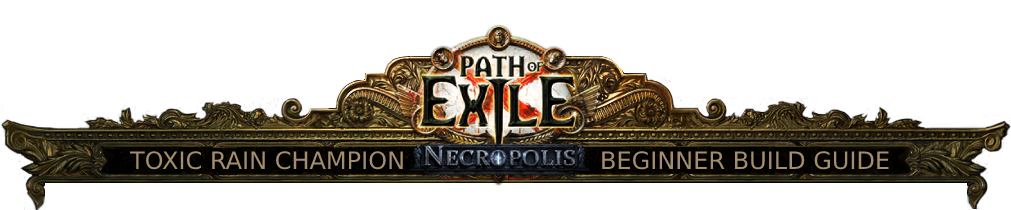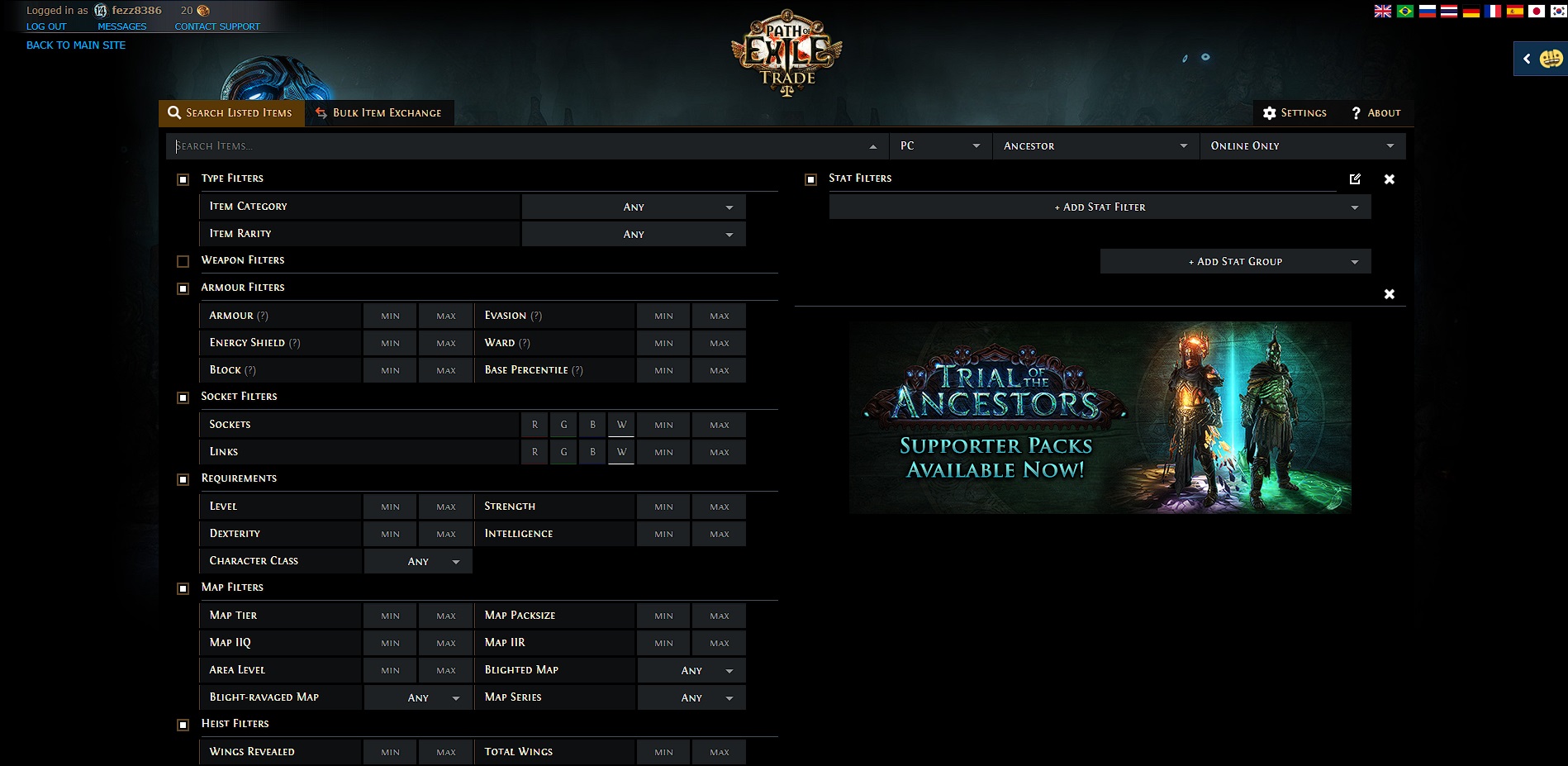Path of Exile Trading 101
If you’ve chosen to play in the current Trade League, sooner or later you will want to know how trading works. Therefore, the following content will give you as much information as possible in regards to selling and buying items, trading etiquette, helpful tools and a few other trade related information.
Buying Items
In order to buy items from other players, you have to use the official Path of Exile trade website, where you can search for your desired item with the help of numerous filters.
Once you’ve found an item you want to buy, whisper to the respective seller using the whisper button on the trade website.
If the seller is ready to sell his item, he will invite you to his group which allows you to join his hideout by right-clicking his group member image and selecting the respective option.
Once you’ve joined the seller’s hideout, he will send you a trade request and you can complete the trade.
Unlocking Selling Items
In order to be able to sell items, you have to have a premium stash tab. The only way to get a premium stash tab is to buy one in the GGG shop (which is also available in-game). Here, you can either choose to upgrade an existing stash tab to a premium one (at the cost of $1.50), buy an additional premium stash tab (at the cost of $4), buy a premium quad stash tab (at the cost of $15) or buy a premium stash tab bundle (at the cost of $20).
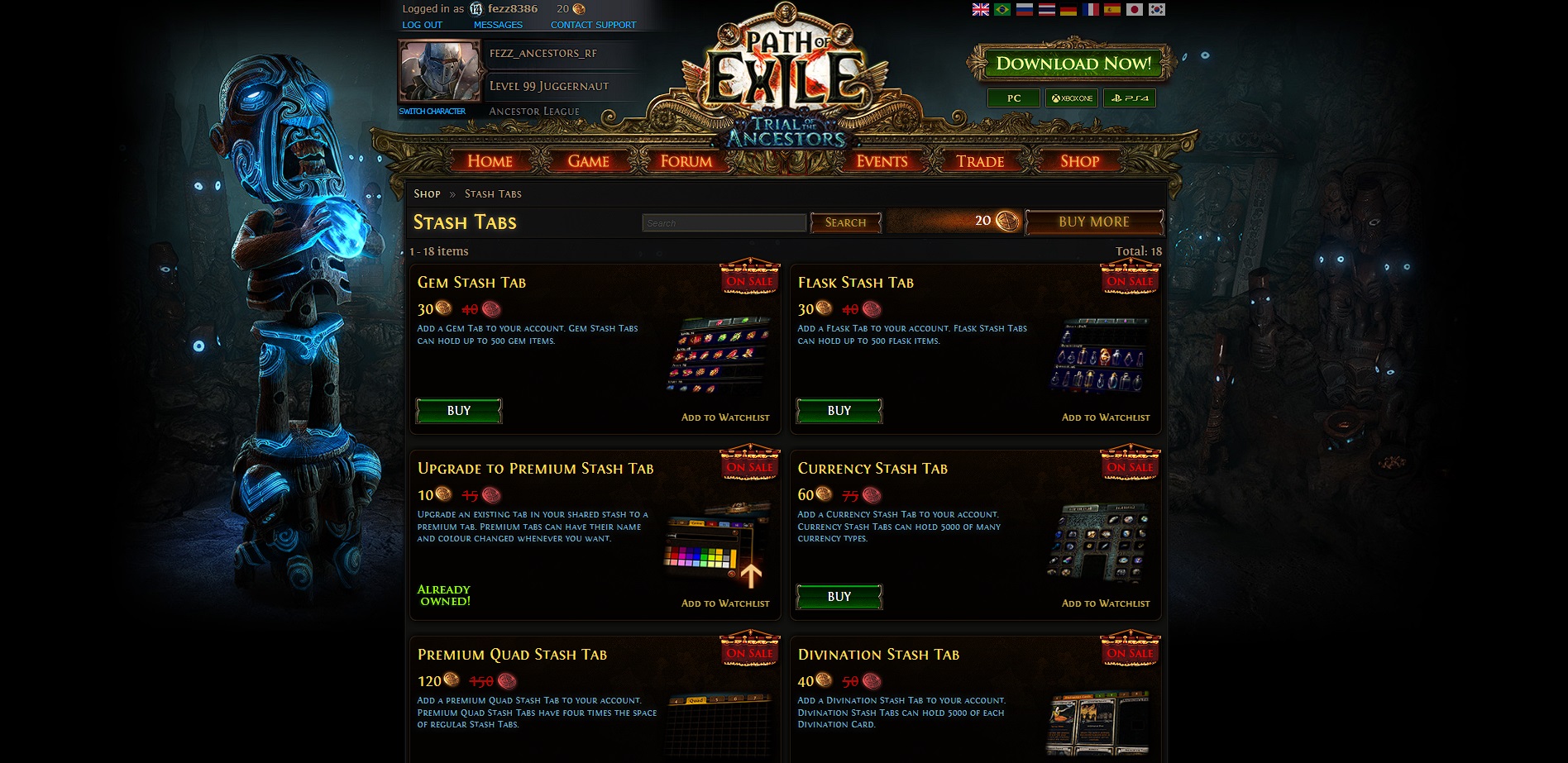
Which one you buy is totally up to you, of course, but assuming you will play Path of Exile for quite a while, I recommend buying a premium quad stash tab. Additionally, you should at least have one additional premium stash tab since it allows you to execute the ‘Dump Tab Strategy’ (see below) more efficiently – please note that I don’t benefit from any sales from the GGG shop whatsoever and that this is genuine advice.
Selling Items
Once you have acquired one or more premium stash tabs, you can finally make any item available for sale. To do this, you have to right-click the corresponding stash tab and set it to ‚public‘.
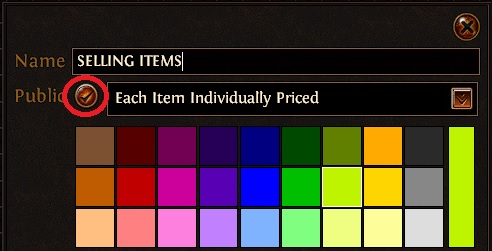
After you have done this, you can individually assign a selling price to each item that is in specific stash tab by right-clicking it.

Pricing Items
A common problem new players face is pricing items they want to sell. Unfortunately, there is no simple solution to this problem, BUT there are ways to get a grip of it and to gather some experience, making it easier for you to sell items for a proper price (in the future), namely third party trading tools and the so-called ‚Dump Tab Strategy‘ (see both below).
Third Party Trading Tools
There are tools that do not only help you pricing items, but also make trading way more efficient. Below you can find the tools I’ve been using for years and which I recommend:
- Awakened PoE Trade (download via GitHub): This tool allows you to price check any in-game item. While its basic functionalities will give you great results, its true power unfolds once you know how to utilize its advanced filters.
- Mercury Trade (download via GitHub): This tool allows you to make the trading process more efficient by setting up default answers and adding an user interface containing incoming and outgoing buying/selling requests as well as useful hotkeys.
- Better Path of Exile Trading Chrome Extension (install via Chrome Web Store): This Chrome extension allows you to arrange and bookmark search results on the trade website.
Selling Items (efficiently) With The Dumb Tab Strategy
Even though efficient trading may not really belong to the trading basics, I think it makes sense to introduce the so-called ‘Dumb Tab Strategy’ to new players. This can be executed in numerous variations and should help you to spend as little time as possible checking (often worthless) items for their value and playing the game (more) instead. Below I’ll introduce you to the setup I’ve been using for years:
1. Configure a premium stash tab (preferably a quad tab) with the following settings:
- Public
- Set Exact Price On All Items
- Price Amount: Any odd number (e.g. 5)
- Currency Type: Chaos
- Stash Tab Color: Choose a color (optional)
- Make sure this stash tab is in the first position of your stash
- This is your ‘Dump Tab’
2. Configure another premium stash tab with the following settings:
- Public
- Each Item Individually Priced
- Stash Tab Color: Choose a color (optional)
- Make sure this stash tab is in the last position of your stash
- This is your “Sell Tab’
Once done, your storing and selling process should look like this:
- Identify all items in your inventory
- Place all identified items in your ‘Dump Tab’
- If you get a buying request for an item in your ‘Dump Tab’ (which will always have an odd price when set-up properly) do a price check for that specific item with the help of Awakened PoE Trade (see ‚Third Party Trading Tools‘)
- Place that specific item in your “Sell Tab’ for the price you want to sell it (which should preferably be an even number to be able to immediately differ buying requests for items in your ‘Dump Tab’ and items in your ‘Sell Tab’)
By doing this, you pretty much let the PoE community check if you have items that have potential buyers rather than checking the price of any (mostly worthless) items you pick up by yourself which will save you a lot of time which you can in turn use to find new items.
An even more efficient way to use this strategy is to have multiple ‘Sell Tabs’ with fixed prices (for example 10 / 20 / 30 / 40 / 50 Chaos) whereby you lower the respective prices after a certain period of time during which no one has bought the items.
Note: The price value of your ‘Dump Tab’ depends on your current progress and what you need. At league start, I recommend using lower values (e.g. 3 Chaos) in order to “get going”. Once you’ve progressed your build to a point where only higher investments will make you stronger and the amount of farm you get by playing the game increases, it’s recommended to also increase the price value of your tab since you don’t want to waste time by price checking presumably low priced items, assuming you will make more money actually playing the game and thus find actual valuable items.
Trading Etiquette
Although each player has his own values and principles, there are some that the Path of Exile community mostly agree on when it comes to trading:
- The buyer always joins the seller’s hideout.
- The buyer always waits for the seller’s trade requests.
- Don’t haggle if there are obvious signs the other doesn’t want to haggle. For most players, an item that is offered for a fixed price already indicates that there is no interest in haggling.
- The buyer pays the purchase price in the currency specified by the seller in the first place, however, it is generally okay to politely ask if you can pay the same value in another currency. But the final decision in this regard is up to the seller and should be respected.
The Forbidden Trove (TFT) Discord
If you want to trade more efficiently, you should definitely join the Discord server ‚The Forbidden Trove‘ (mostly referred to as TFT). While the server provides many different community services, it is especially good for bulk buying and selling all types of items.
Noteworthy Mentions
- The response rate – especially when buying currencies and gems – can sometimes be very low. I therefore recommend always writing to several sellers at the same time to increase the chance of a quick purchase.
- Don’t be confused if you get purchasing requests, invite the buyer, and they decline your invitation. This usually happens when the buyer has been invited by another seller in the meantime (not least because – as mentioned above – for some items they have written to several sellers at once).