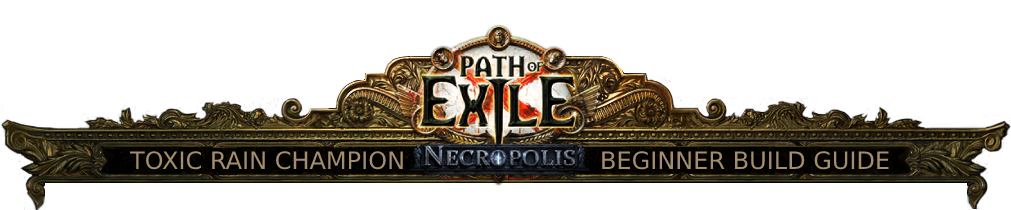Act 1
Did you know? You will soon encounter the first boss of Act 1, namely Brutus. Even boss fights in the early game can be quite challenging, especially for new players. A common problem new players run into is that they run out of flasks due to the length of the fight or due to using them too frequently.
Here, a little trick can help: You can use a Portal Scroll before or during the battle and go through the portal in dicey situations which gives you the following two benefits:
- All your flasks refill in town
- When you re-enter the boss fight through the portal, you are invulnerable for one minute as long as you don’t do any action – this affects any incoming damage, including boss mechanics.
You can repeat this as often as you want as long as you have Portal Scrolls. And: The boss’s life does not reset when you use this trick.